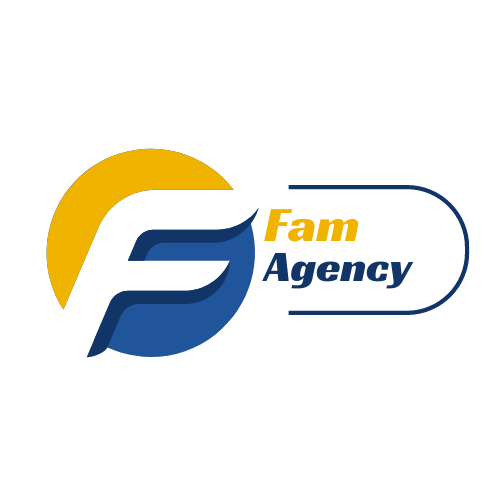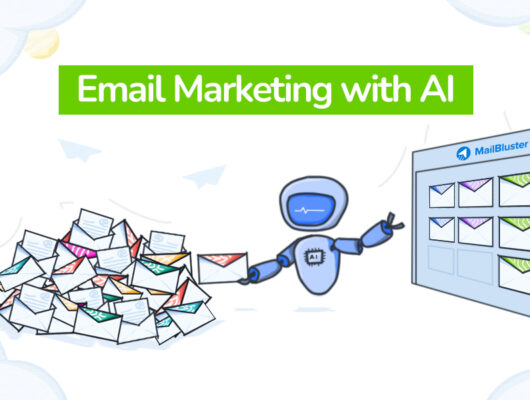WooCommerce, a powerful e-commerce platform built on WordPress, provides businesses with endless opportunities to create and grow their online stores.
However, simply setting up a WooCommerce store isn’t enough to guarantee success.
To stand out in a competitive digital marketplace, you need to implement effective marketing strategies that attract, engage, and convert customers.
In this article, we’ll explore proven WooCommerce marketing tactics to help your business thrive.
Section 1: Optimize Your WooCommerce Store for SEO
- Use SEO Plugins:
- Install plugins like Yoast SEO or Rank Math to optimize meta tags, product descriptions, and blog content.
- Keyword Research:
- Use tools like Google Keyword Planner or Ahrefs to identify high-traffic keywords. Incorporate them into product titles, descriptions, and category pages.
- Optimize Images:
- Compress images using tools like TinyPNG and add descriptive alt text for better search rankings.
- URL Structure:
- Ensure your product URLs are short and keyword-rich (e.g., yoursite.com/eco-friendly-tote-bag).
Section 2: Create Compelling Product Pages
- Write Persuasive Descriptions:
- Focus on benefits, not just features. For example, instead of “Made from stainless steel,” say “Keeps your drinks hot for 12 hours and cold for 24 hours.”
- High-Quality Images and Videos:
- Showcase products with multiple angles, zoom features, and lifestyle shots.
- Include Social Proof:
- Display customer reviews and ratings prominently.
Section 3: Leverage Email Marketing
- Build an Email List:
- Use plugins like Mailchimp for WooCommerce to collect customer emails through sign-up forms and checkout.
- Send Personalized Campaigns:
- Segment your list by purchase history or browsing behavior and tailor your messages accordingly.
- Recover Abandoned Carts:
- Use WooCommerce plugins like Retainful to send automated reminders to customers who left items in their cart.
- Share Promotions:
- Notify your email list about discounts, seasonal sales, and new product launches.
Section 4: Use Social Media for Promotion
- Share Your Products:
- Post engaging photos, reels, and stories showcasing your products on platforms like Instagram, Facebook, and Pinterest.
- Run Ads:
- Use Facebook Ads Manager to target specific demographics and retarget past visitors.
- Leverage User-Generated Content:
- Encourage customers to share photos of your products and repost them on your social media.
- Create Shoppable Posts:
- Use WooCommerce’s integration with Instagram Shopping to allow customers to shop directly from your social media posts.
Section 5: Implement Paid Advertising
- Google Ads for WooCommerce:
- Run Shopping campaigns to display your products in Google’s search results.
- Facebook and Instagram Ads:
- Target potential customers based on interests, location, and shopping habits.
- Remarketing Campaigns:
- Use Google Display Network or Facebook Pixel to re-engage users who visited your store but didn’t purchase.
Section 6: Offer Discounts and Promotions
- Seasonal Sales:
- Plan sales for holidays like Black Friday, Valentine’s Day, or Christmas.
- Bundle Deals:
- Encourage customers to buy more by offering discounts on product bundles.
- Loyalty Programs:
- Use plugins like WooCommerce Points and Rewards to reward repeat customers with points that can be redeemed for discounts.
- First-Time Buyer Discounts:
- Offer a welcome discount for new customers to encourage their first purchase.
Section 7: Use Content Marketing to Attract Traffic
- Start a Blog:
- Publish articles that provide value to your audience, such as “Top 10 Eco-Friendly Home Products” or “How to Style Your Living Room.”
- Create Product Tutorials:
- Share how-to guides and tutorials to demonstrate the value of your products.
- Leverage Video Content:
- Use YouTube or embed videos on your website to showcase product reviews or behind-the-scenes content.
Section 8: Improve Customer Experience
- Speed Optimization:
- Use caching plugins like WP Rocket to improve load times and ensure a smooth shopping experience.
- Mobile Optimization:
- Make sure your WooCommerce store is fully responsive and mobile-friendly.
- Simplify Checkout:
- Use one-page checkout plugins to reduce cart abandonment rates.
- Offer Multiple Payment Options:
- Integrate payment gateways like PayPal, Stripe, and Apple Pay.
Section 9: Use Analytics to Drive Growth
- WooCommerce Reports:
- Analyze sales, customer behavior, and popular products using WooCommerce’s built-in analytics tools.
- Google Analytics:
- Track user behavior and conversion rates on your store.
- A/B Testing:
- Test different product page layouts, headlines, or CTAs to find the most effective options.
Section 10: Partner with Influencers
- Collaborate with Micro-Influencers:
- Work with influencers in your niche to promote your products to their engaged audience.
- Affiliate Marketing:
- Use plugins like AffiliateWP to create an affiliate program for bloggers and content creators to promote your store.
Conclusion
Growing your WooCommerce store requires a mix of strategic planning, consistent effort, and creativity.
By optimizing your website, leveraging marketing channels, and offering exceptional customer experiences, you can attract more visitors, increase conversions, and build a loyal customer base.
Start implementing these strategies today to take your WooCommerce store to the next level!