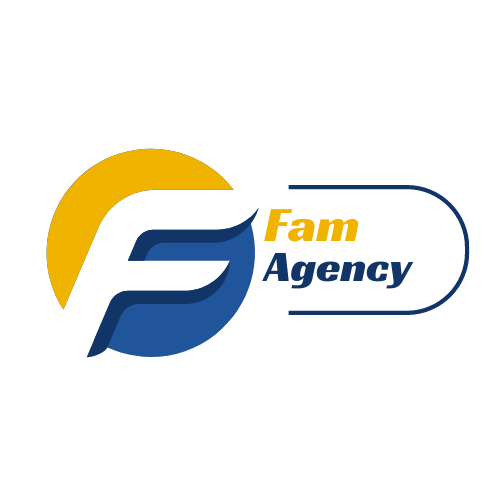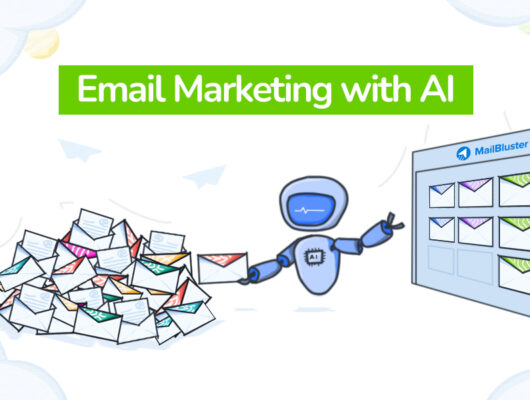In an era where smartphones are ubiquitous, optimizing email campaigns for mobile devices is not just a recommendation—it’s a necessity.
Mobile-optimized email campaigns ensure that content is easily accessible and appealing on small screens, enhancing user engagement and driving better conversion rates.
This article delves into the importance, strategies, and best practices for crafting mobile-friendly email content.
1. The Importance of Mobile Optimization
Statistics show that over 50% of all emails are opened on mobile devices. Mobile optimization can lead to improved user experiences, higher open rates, and more effective calls to action. The goal is to make reading and interacting with emails as seamless on a mobile device as on a desktop.
2. Designing for Mobile: Key Considerations
Effective mobile-optimized emails focus on several design elements:
- Responsive Design: Emails should automatically adjust their layout and content based on the device’s screen size. Use fluid layouts that adapt to any screen.
- Simplified Content: Keep the content concise and direct. Long paragraphs can be overwhelming on small screens.
- Large, Touch-friendly Buttons: CTA buttons should be easy to tap, ideally 44×44 pixels or larger.
- Legible Font Sizes: Text should be readable without zooming. A minimum font size of 16 pixels for body text and 22 pixels for headings is recommended.
- Minimalistic Design: Avoid clutter. Use white space generously to separate elements and enhance readability.
3. Best Practices for Mobile-Optimized Emails
To maximize the effectiveness of your mobile email campaigns, consider these best practices:
- Subject Line and Pre-header: Keep your subject lines short and engaging. Utilize the pre-header text as an extension of the subject line to encourage opens.
- Load Time: Optimize images to reduce file sizes without compromising quality, ensuring emails load quickly on mobile networks.
- Test Across Devices: Use email testing tools to see how your emails look on different devices and email clients. Adjust as necessary before sending.
- Single Column Layout: A single column layout works best as it is easier to scan and requires minimal horizontal scrolling.
- Avoid Pinching and Zooming: Ensure that all content is visible and legible without the need for zooming in.
4. Tools and Technologies for Mobile Optimization
Utilize tools and technologies that facilitate mobile optimization:
- Email Design Tools: Platforms like Mailchimp, Campaign Monitor, and Constant Contact offer templates that are already optimized for mobile.
- Testing and Preview Services: Tools like Litmus and Email on Acid provide previews of how emails will look on different devices and email clients.
- Analytics: Monitor mobile performance separately. Tools like Google Analytics can help track how mobile users interact with your emails compared to desktop users.
5. Examples of Effective Mobile Email Campaigns
- Transactional Emails: Confirmation emails for orders or bookings that are easy to read and provide all necessary information upfront.
- Promotional Emails: Flash sale announcements with prominent CTAs and vibrant, eye-catching images.
- Newsletters: Streamlined newsletters that highlight key content with engaging visuals and succinct copy.
6. Adapting to Future Trends
As technology evolves, so does the way users interact with emails. Future trends may include more interactive elements like embedded videos or integration with other mobile apps, providing a seamless user experience.
Conclusion
Mobile optimization is not just about making emails look good on smaller screens, but also about providing a seamless and engaging user experience that matches the pace and convenience of mobile devices.
By embracing these strategies, marketers can significantly enhance their email engagement rates, ultimately leading to higher conversions and customer retention.