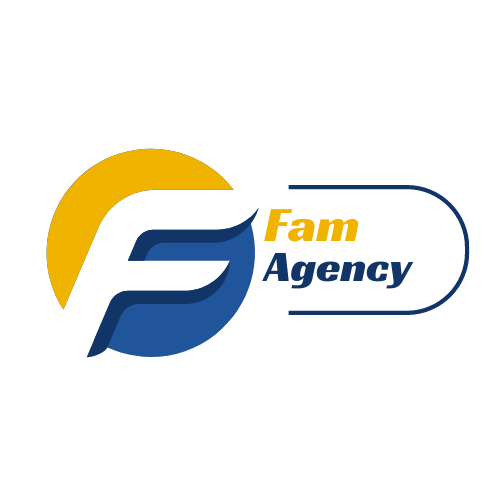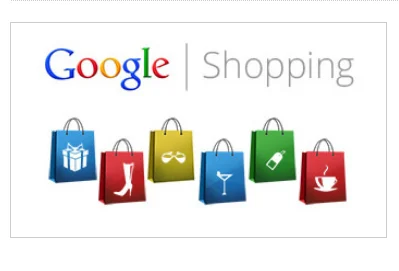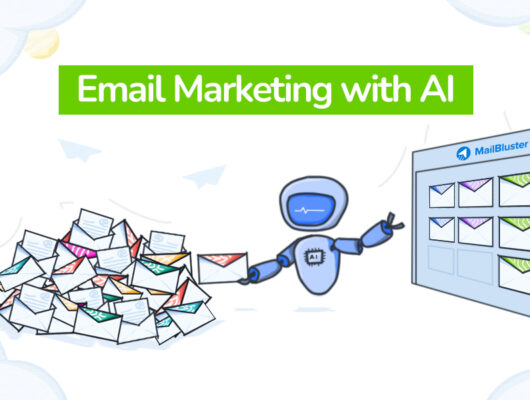For e-commerce businesses, Google Shopping campaigns provide a powerful way to showcase products directly in search results.
These ads appear with product images, prices, and descriptions, capturing shoppers’ attention when they are ready to buy.
This article explores how Google Shopping campaigns work and offers strategies for maximizing their effectiveness.
What Are Google Shopping Campaigns?
Google Shopping campaigns are a type of pay-per-click (PPC) advertising that allows businesses to promote their products visually on Google Search, the Shopping tab, and across the Google Display Network.
Unlike traditional text ads, these ads are product-specific, making them ideal for e-commerce stores.
Benefits of Google Shopping Campaigns
- Increased Visibility: Display your products at the top of search results with images and prices.
- Higher Conversion Rates: Capture high-intent buyers already searching for products you sell.
- Enhanced Product Discovery: Showcase multiple products in a single search.
- Cost-Effective: Only pay when someone clicks on your ad.
How Google Shopping Campaigns Work
Google Shopping Ads are powered by your product feed, which contains detailed information about each product in your catalog.
This feed is managed in the Google Merchant Center and synced with your Google Ads account. Google uses this data to match your products with relevant search queries.
Steps to Create a Successful Google Shopping Campaign
- Set Up Google Merchant Center
- Create a Google Merchant Center account.
- Upload your product feed with accurate information, including titles, descriptions, prices, and high-quality images.
- Link Merchant Center to Google Ads
- Integrate your Merchant Center account with Google Ads to run Shopping campaigns.
- Choose a Campaign Type
- Standard Shopping Campaigns: Offer more control over targeting and bidding.
- Smart Shopping Campaigns: Use automation to optimize bids and placements across Google’s network.
- Optimize Your Product Feed
- Use relevant keywords in product titles and descriptions.
- Include all required attributes, such as GTINs, sizes, and colors.
- Ensure images meet Google’s quality standards.
- Set a Budget and Bidding Strategy
- Start with a manageable daily budget to test performance.
- Choose bidding strategies like Manual CPC or Enhanced CPC for greater control or let Smart Shopping handle bids automatically.
- Segment Products for Better Control
- Group products by category, brand, or profitability.
- Allocate budgets to high-margin or top-performing products.
- Use Negative Keywords
- Exclude irrelevant search terms to avoid wasted ad spend.
- Monitor Performance Metrics
- Track impressions, clicks, CTR, and ROAS.
- Adjust bids and optimize product feeds based on performance data.
Best Practices for Google Shopping Campaigns
- Focus on Mobile Optimization: Ensure product pages load quickly on mobile devices.
- Run Promotions: Use Merchant Center to display special offers or discounts.
- Leverage Remarketing: Retarget visitors who didn’t purchase with dynamic ads.
- Test Smart Campaigns: Automate bidding and targeting for greater efficiency.
- Highlight Unique Selling Points: Emphasize free shipping, fast delivery, or limited-time offers.
Common Mistakes to Avoid
- Using Incomplete Product Feeds: Missing details can lead to disapproved ads.
- Neglecting Negative Keywords: Allowing irrelevant clicks can drain your budget.
- Ignoring Campaign Segmentation: Treating all products the same reduces optimization opportunities.
- Skipping Performance Reviews: Regular analysis is crucial to refine strategies.
Tools to Enhance Google Shopping Campaigns
- Google Analytics: Track user behavior and conversions.
- SEMRush or Ahrefs: Perform keyword research to optimize your product feed.
- Feed Management Tools: Platforms like DataFeedWatch or GoDataFeed simplify feed optimization.
Conclusion
Google Shopping campaigns are an essential tool for e-commerce businesses looking to increase visibility and drive sales.
By optimizing your product feed, targeting high-intent keywords, and regularly monitoring performance, you can create campaigns that deliver impressive ROI.
Whether you’re a small business or a large retailer, these campaigns offer a scalable solution for growth.
Let me know if you’d like to add examples, success stories, or more technical details!